

Dip. Glide. Ripple. Inspired by the challenge of "Designing an object which responds in a compelling, interesting, and
emotionally evocative way to a user interaction."
emotionally evocative way to a user interaction."
Ripple emulates a raindrop delicately resting on a leaf, inviting users to caress the water. The enchanting result is a mesmerizing array of lights spiraling to life within the heart of the raindrop, creating an unforgettable experience. Upon the user's withdrawal from the water, the luminous display gracefully fades away, leaving behind a tranquil memory.

Solidcore wire snaked through hole in the form, and into the water.

Electronics housed inside of the base

Neopixel LED strip coiled underneath mylar to help diffuse the light
Coded in Arduino using a combination of the Adafruit library “MPR121 Test” code, Neopixel knowledge/code from Smart Products course, and an online resource
The capactitive touch sensor is connected to solidcore wire, which when immersed in water, turns the water environment into a capactive touch sensor.
Arduino first senses the presence of the touch sensor (connected to redboard), then when the water environment is touched by a human, Arduino detects this disruption to the original state (as seen in the “touch detected” statements printed in the serial monitor).
Using a for loop and if statements, the LED lights turn on sequentially if touch is detected, and turn off sequentially if touch is no longer detected, creating the “ripple” effect where this experience derives its’ name.
The raindrop's body was meticulously crafted with vacuum-formed PET, heated and curved along the edges using a heat gun. This process ensured a refined and organic shape, closely mirroring the elegant contours of a raindrop.
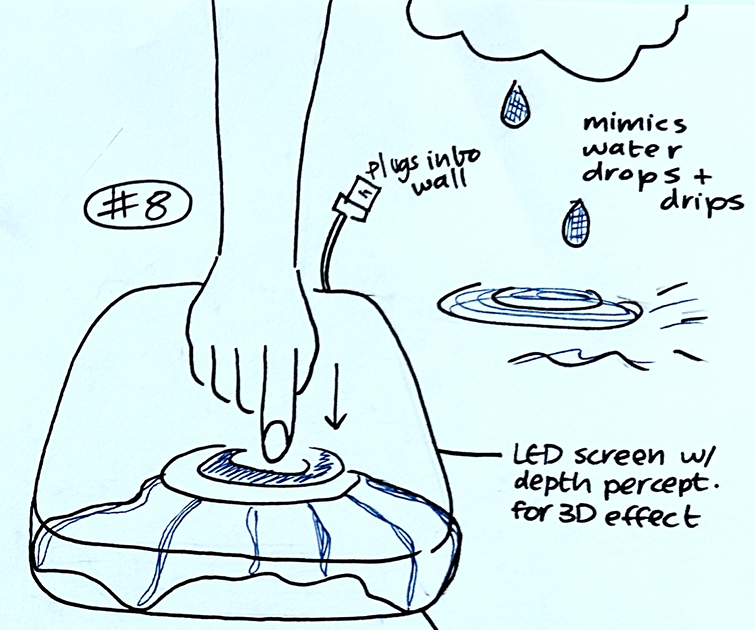
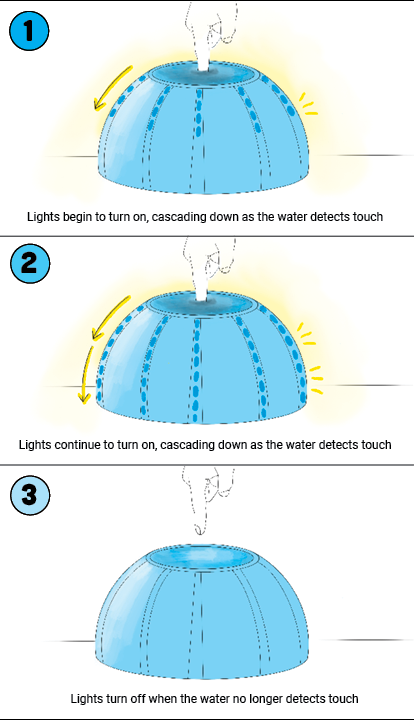
Initial Concept and Storyboard.
